jquery如何移除某个class
本篇内容主要讲解“jquery如何移除某个class”,感兴趣的朋友不妨来看看。本文介绍的方法操作简单快捷,实用性强。下面就让小编来带大家学习“jquery如何移除某个class”吧!
移除方法:1、用removeClass()从被选元素移除指定类,语法“元素对象.removeClass(class名称)”;2、用removeAttr()从元素中移除class属性,语法“元素对象.removeAttr("class")”。

本教程操作环境:windows7系统、jquery1.10.2版本、Dell G3电脑。
jquery移除某个class
方法1:使用removeClass()
removeClass() 方法从被选元素移除一个或多个类。
$(selector).removeClass(class)
注释:如果没有规定参数,则该方法将从被选元素中删除所有类。
示例:
<!DOCTYPE html>
<html>
<head>
<meta charset="UTF-8">
<script src="js/jquery-1.10.2.min.js"></script>
<script>
$(document).ready(function(){
$("button").click(function(){
$("p:first").removeClass("intro");
});
});
</script>
<style type="text/css">
.intro {
font-size: 120%;
color: red;
}
</style>
</head>
<body>
<h2>这是一个段落标题</h2>
<p class="intro">这是一个段落</p>
<p> 这是另外一个段落</p>
<button>移除p元素的 "intro" 类</button>
</body>
</html>
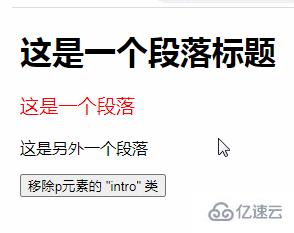
方法2:使用removeAttr()
removeAttr() 方法从被选元素中移除属性。
只需要使用该方法从被选元素中移除class属性即可移除class
$(selector).removeAttr("class")
示例:
<!DOCTYPE html>
<html>
<head>
<meta charset="UTF-8">
<script src="js/jquery-1.10.2.min.js"></script>
<script>
$(document).ready(function(){
$("button").click(function(){
$("p:first").removeAttr("class");
});
});
</script>
<style type="text/css">
.intro {
font-size: 120%;
color: red;
}
</style>
</head>
<body>
<h2>这是一个段落标题</h2>
<p class="intro">这是一个段落</p>
<p> 这是另外一个段落</p>
<button>移除p元素的 class</button>
</body>
</html>
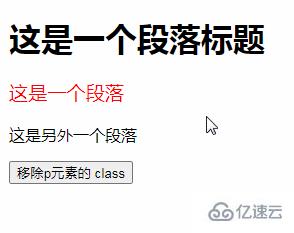
到此,相信大家对“jquery如何移除某个class”有了更深的了解,不妨来实际操作一番吧!这里是蜗牛博客网站,更多相关内容可以进入相关频道进行查询,关注我们,继续学习!
免责声明:本站发布的内容(图片、视频和文字)以原创、转载和分享为主,文章观点不代表本网站立场,如果涉及侵权请联系站长邮箱:niceseo99@gmail.com进行举报,并提供相关证据,一经查实,将立刻删除涉嫌侵权内容。版权声明:如无特殊标注,文章均为本站原创,转载时请以链接形式注明文章出处。
















评论