WPF在VisualTree上怎么增加Visual
本篇内容主要讲解“WPF在VisualTree上怎么增加Visual”,感兴趣的朋友不妨来看看。本文介绍的方法操作简单快捷,实用性强。下面就让小编来带大家学习“WPF在VisualTree上怎么增加Visual”吧!
代码:
class MyElement : FrameworkElement
{
private Button _button = new Button() { Content = "I'm a Button!"};
public MyElement()
{
this.AssembleVisualChildren();
}
private void AssembleVisualChildren()
{
this.AddVisualChild(this._button);
}
protected override int VisualChildrenCount
{
get
{
return 1;
}
}
protected override Visual GetVisualChild(int index)
{
return this._button ;
}
}
然后将这个MyElement加入测试窗口,代码如下:
<Window x:Class="AddVisualChildTest.Window1" xmlns="http://schemas.microsoft.com/winfx/2006/xaml/presentation" xmlns:x="http://schemas.microsoft.com/winfx/2006/xaml" xmlns:loc="clr-namespace:AddVisualChildTest" WindowStartupLocation="CenterScreen" Title="Window1" Height="300" Width="300"> <Grid> <loc:MyElement Margin="10"/> </Grid> </Window>
运行后的结果如下:
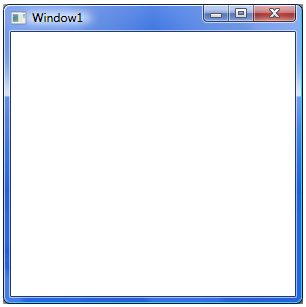
空空如也!嗯,被忽悠了。一阵失落、打击之后,我的好奇心被激发了:这是为什么呢?于是我狂找资料,终于被我发现了:
实际上,在上面这个例子中,AddVisualChild这个方法只是在MyElement和Button之间建立起了一种VisualTree上的父子关系,但是并没有将Button挂接到MyElement的VisualTree上,所以最终我们没有在屏幕上看到这个Button。
为了将Button真正挂接到MyElement的VisualTree上,还需要额外做一件事情:在VisualTree上为这个Button分配空间并且指定位置,这个过程叫做Layout。此过程分两个部分:一个是Measure,另一个是Arrange。这两个过程在FrameworkElement上对应着两个方法:MeasureOverride和ArrangeOverride方法。具体做法如下:
protected override Size MeasureOverride(Size availableSize)
{
if (this.VisualChildrenCount > 0)
{
UIElement child = this.GetVisualChild(0) as UIElement;
Debug.Assert(child != null); // !Assert
child.Measure(availableSize);
return child.DesiredSize;
}
return availableSize;
}
protected override Size ArrangeOverride(Size finalSize)
{
Rect arrangeRect = new Rect()
{
Width = finalSize.Width,
Height = finalSize.Height
};
if (this.VisualChildrenCount > 0)
{
UIElement child = this.GetVisualChild(0) as UIElement;
Debug.Assert(child != null); // !Assert
child.Arrange(arrangeRect);
}
return finalSize;
}
再次运行程序:
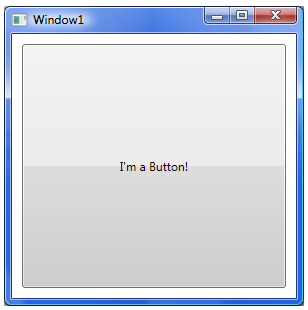
目标实现。
由此,我们可以总结出这个问题的解决方案如下:
在MyElement的构造器中调用AddVisualChild方法;
重写VisualChildCount属性;
重写GetVisualChild方法;
重写MeasureOverride方法;
重写ArrangeOverride方法;
另外,WPF在此问题的解决上也为开发者提供了一些必要的帮助。就我所知的,有如下几个内容:
1、Panel
还是本文开始提到的问题,只不过要将其中的FrameworkElement换为Panel。除了上面所提到的方法,Panel为我们提供了更加方便的实现方式。代码如下:
class MyElement : Panel
{
private Button _button = new Button() { Content = "I'm a Button!" };
public MyElement()
{
this.Children.Add(_button);
}
protected override Size MeasureOverride(Size availableSize)
{
if (this.VisualChildrenCount > 0)
{
UIElement child = this.GetVisualChild(0) as UIElement;
Debug.Assert(child != null); // !Assert
child.Measure(availableSize);
return child.DesiredSize;
}
return availableSize;
}
protected override Size ArrangeOverride(Size finalSize)
{
Rect arrangeRect = new Rect()
{
Width = finalSize.Width,
Height = finalSize.Height
};
if (this.VisualChildrenCount > 0)
{
UIElement child = this.GetVisualChild(0) as UIElement;
Debug.Assert(child != null); // !Assert
child.Arrange(arrangeRect);
}
return finalSize;
}
}
之所以能这样做的原因是Panel已经替我们将如下几个工作封装在了UIElementCollection(Panel的Children属性)中:
AddVisualChild
VisualChildCount
GetVisualChild
2、VisualCollection
另外,在这个过程中,我们还可以使用一个叫做VisualCollection的类来作为所有 Visual Child的容器。这个容器构造的时候需要一个Visual类型的Parent,然后在添加、删除Visual Child的时候,它的相应方法(Add,Remove)就会帮助我们自动调用Parent的AddVisualChild和RemoveVisualChild方法。如此一来,我们的工作量又减少了。
到此,相信大家对“WPF在VisualTree上怎么增加Visual”有了更深的了解,不妨来实际操作一番吧!这里是蜗牛博客网站,更多相关内容可以进入相关频道进行查询,关注我们,继续学习!
免责声明:本站发布的内容(图片、视频和文字)以原创、转载和分享为主,文章观点不代表本网站立场,如果涉及侵权请联系站长邮箱:niceseo99@gmail.com进行举报,并提供相关证据,一经查实,将立刻删除涉嫌侵权内容。















评论